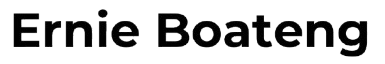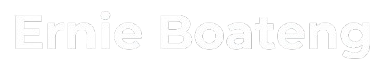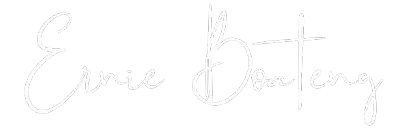In today’s interconnected world, where everything from shopping to banking to working can be done online, cybersecurity has become an essential skill for individuals and organizations alike. Every click, login, and shared piece of data creates an opportunity for cyberattacks. While cybersecurity may sound complex and technical, understanding its basics can make a huge difference in keeping your personal and professional information safe.
This article will break down cybersecurity in a way that is simple, relatable, and actionable. Whether you are a student, professional, or someone who loves spending time online, this guide will help you better understand digital threats and how to protect yourself.

What is Cybersecurity, and Why Should You Care?
Cybersecurity refers to the practice of protecting systems, networks, and data from cyber threats like hackers, malware, and phishing attacks. Imagine leaving your front door unlocked—anyone could walk in and access your belongings. In the digital world, a weak password or an unsecure connection is like leaving that door wide open.
While large-scale breaches at companies often make headlines, individuals are just as vulnerable. From identity theft to financial loss, cyberattacks can disrupt lives. In 2023 alone, global cybercrime costs were projected to hit $8 trillion, highlighting how critical digital security has become.
Common Cybersecurity Threats You Need to Know
Understanding common threats is the first step to defending yourself online. Here are the main dangers:
- Phishing: These are fake emails or messages designed to trick you into sharing sensitive information, like passwords or credit card details. For example, you might receive a message pretending to be from your bank, asking you to “verify” your account.
- Malware (Malicious Software): Malware includes viruses, ransomware, and spyware that infiltrate devices and steal or destroy data. It can be downloaded accidentally by clicking an unsafe link or downloading unverified software.
Tip: Use antivirus software and update it regularly to protect your devices.
- Password Attacks: Weak or reused passwords are easy targets for hackers who use software to guess login credentials.
Tip: Use strong, unique passwords for each account and enable two-factor authentication (2FA) for an added layer of protection.
- Public Wi-Fi Risks: Free Wi-Fi at coffee shops or airports can be convenient, but these networks are often unsecured, allowing hackers to intercept your data.
Tip: Use a VPN (Virtual Private Network) when connecting to public Wi-Fi to secure your connection.
- Social Engineering: This involves manipulating individuals into revealing confidential information. For example, someone might pretend to be tech support asking for your login details.
Tip: Always question unexpected requests for sensitive information, even if they seem to come from trusted sources.
Practical Steps to Protect Yourself Online
You don’t need to be a tech expert to boost your cybersecurity. By following these simple tips, you can stay safer online:
Create Strong and Unique Passwords:
Use a combination of letters, numbers, and symbols. Avoid using common words or easily guessed information like birthdays or names. Password managers can help you generate and store strong passwords securely.
Enable Two-Factor Authentication (2FA):
2FA adds an extra layer of security by requiring a second form of verification (like a code sent to your phone) when you log in. Even if someone gets your password, they can’t access your account without the second factor.
Be Cautious with Emails and Messages:
Never open links or attachments in unsolicited emails, and double-check the sender’s email address for suspicious signs.
Keep Software and Devices Updated:
Software updates often fix security vulnerabilities that hackers exploit. Enable automatic updates for your operating systems, apps, and antivirus programs.
Use a Virtual Private Network (VPN):
A VPN encrypts your internet connection, making it harder for hackers to intercept your data, especially on public Wi-Fi.
Back Up Your Data:
Regularly back up important files to an external hard drive or secure cloud service. This ensures you don’t lose access to your data in case of a ransomware attack or technical failure.
Stay Informed:
Cybersecurity threats are constantly evolving. Follow cybersecurity news, blogs, or training to stay updated on the latest threats and protection methods.
Cybersecurity in Everyday Life
Let’s look at some relatable examples where cybersecurity practices matter:
Online Shopping: Always shop from trusted websites. Check for “https” in the URL, which indicates a secure connection.
Social Media: Adjust privacy settings to control what you share and who can see it. Be mindful of sharing personal details that scammers can use.
Remote Work: Use secure, company-approved tools and VPNs when working remotely. Avoid using personal devices for work-related tasks.
Banking and Payments: Use apps with secure logins and 2FA. Monitor your accounts regularly for unauthorized transactions.
Why Cybersecurity is Everyone’s Responsibility
You don’t need to be a cybersecurity expert to stay protected. Simple steps like creating strong passwords, being cautious online, and staying informed can make a huge difference. Organizations also have a role to play in educating employees, securing networks, and regularly testing their systems for vulnerabilities.
In an age where digital connections power everything from work to relationships, cybersecurity is no longer optional—it’s essential. Just like you lock your doors at night to protect your home, it’s time to take the necessary steps to secure your digital life.
Final Thought: The internet is a powerful tool, but it comes with risks. By understanding cybersecurity and taking simple precautions, you can enjoy the benefits of a connected world while keeping your information safe. Stay alert, stay informed, and stay secure!